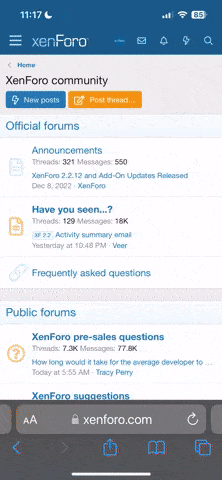I am seriously thinking about buying one of the new 80gb ipod videos, and one of the things for the videos is mp4, can someone explain in the simplest form they can on how to change files into mp4. Im not up on all this tech stuff.
You are using an out of date browser. It may not display this or other websites correctly.
You should upgrade or use an alternative browser.
You should upgrade or use an alternative browser.
Converting to mp4.
- Thread starter Kingdom2917
- Start date
|
REGISTER TO REMOVE ADS |
|
- Status
- Not open for further replies.
Thanks, but with the money things under the files, does that mean I have to buy that program?
- Joined
- Apr 21, 2005
- Messages
- 1,712
I'm pretty sure iTunes already does that, and those come with the iPod already
Yes, but with itunes to get the videos you have to pay, which I don't want to pay 2$ for the some 30+ videos I will want to put on my ipod.
- Joined
- Mar 9, 2006
- Messages
- 2,881
- Awards
- 1
Just try opening the videos with iTunes. They should be automatically converted.
no
Some converters are better than others.
A Decent one is "Videora iPod Converter" google that.
Another one that works well came with my ATI card, it's called "ATI AVIVO Video Converter"
I don't usually convert videos much anymore, there could be more, but I'm not sure.
Some converters are better than others.
A Decent one is "Videora iPod Converter" google that.
Another one that works well came with my ATI card, it's called "ATI AVIVO Video Converter"
I don't usually convert videos much anymore, there could be more, but I'm not sure.
woah, a 80gb IPod? i have the 30gb one and im not even close to filling up all the space. putting 80gb in your Ipod also means putting 80gb in your computer.
but as for converting, i didnt know that itunes converts automaticly. how do you do that? whenever i put videos on Itunes it says it cant be imported.
but i used to just DL video converters, but they were trials....
but as for converting, i didnt know that itunes converts automaticly. how do you do that? whenever i put videos on Itunes it says it cant be imported.
but i used to just DL video converters, but they were trials....
woah, a 80gb IPod? i have the 30gb one and im not even close to filling up all the space. putting 80gb in your Ipod also means putting 80gb in your computer.
but as for converting, i didnt know that itunes converts automaticly. how do you do that? whenever i put videos on Itunes it says it cant be imported.
but i used to just DL video converters, but they were trials....
You probably imported the video in a incorrect format.. Ipods accept '*.mp4' video, which is what this thread is about. Now, *.mp4 is the second best video compression available today.. the next best thing is DVIX-AVI rips.. and the very best.. are.. '*.vob' (Video Overlay Buffer? I forget sometimes..) Anyways, *.vob are digital DVD files, as they would appear on any normal DVD-video disc. An MP4 file is almost as good as *.vob, but not 'true' DVD quality.
As for converting, if you have NeroBurning ROM.. a recent version of NBR... you are set. It should come with a copy of Nero's Video Editing software, which I used to use for my videos.. the software can import/export MANY MANY varieties of video formats.. Even *.avi, *.mpeg1&2, *.vob, AND *.mp4.. along with alot of others.
So, if you happen to have newer copy of NBR on a cd (they normally come with cd-rw/dvd-rw(dl) drives) check the disc to see if you get an option for 'NeroVision 3' or something similar. That's what you want. All you have to do to convert a video is import it into NV3, select 'edit' and then move the video into the timeline, and export it out as a *.mp4 file.
~~Azurith
Need anything else?
Nope, that abouts answers everything. and to the person who said 80gb woah, they have 30gb and not even close to filling it up. well I have about 45gbs of music and 15gb of music videos. And besides you can buy an 80gb on ebay for less then a 30gb at any store.
- Status
- Not open for further replies.