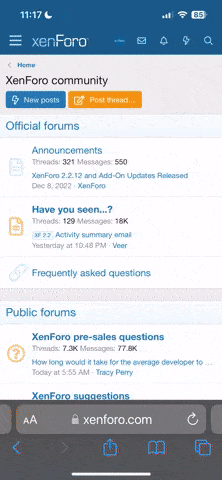You are using an out of date browser. It may not display this or other websites correctly.
You should upgrade or use an alternative browser.
You should upgrade or use an alternative browser.
New Stuff
- Thread starter Kk_s
- Start date
|
REGISTER TO REMOVE ADS |
|
- Status
- Not open for further replies.
I like these. Your colour work is excellent (as usual :3)
It looks like you're getting back in touch with text. It seemed like you were getting out of touch with that for a bit.
out of them I think the second one is my fave. My least being the first. It's just lacking something; but I can't really tell what. :/
It looks like you're getting back in touch with text. It seemed like you were getting out of touch with that for a bit.
out of them I think the second one is my fave. My least being the first. It's just lacking something; but I can't really tell what. :/
Ohmygosh! I love them all! I wish I could do that...
Ohmygosh! I love them all! I wish I could do that...
Just take a bunch of laxatives and poop on your canvas... That's what KK_S does.
:|
I kid. He knows I adore his work. <3
Just take a bunch of laxatives and poop on your canvas... That's what KK_S does.
then eat some hot soup and barf it up, hoping it spells something legible.
Not everyone has your adorn charm storm.KR∆NK;5039861 said:then eat some hot soup and barf it up, hoping it spells something legible.
First is my favorite, just really not fond of the type of yellow off to the far right.
Just take a bunch of laxatives and poop on your canvas... That's what KK_S does.
:|
I kid. He knows I adore his work. <3
... :|
I haven't perfected the art of smearing poop on a canvas with chopsticks like you D:
I like the middle one the most
the last one..idk, is too shiny o,o
the last one..idk, is too shiny o,o
These are simple points, I'll just be developing on them, which is why this seems long.
The first and last graphics are lighten-whores, while the middle one is too contrasted. You should look to find a happy medium between the two. Here's a tip on using lighten: don't place a lighten layer over a whole graphic. The lighten effect can be nice, but it forces a loss of depth and vibrant colours if it's used improperly or over the whole piece. The best way to use the lighten effect is to section it off to compliment the effects that lead into the focal or to make a distinction between layers.
The next issue is text. I'm pretty much repeating this same advice every time concerning text, so everyone else pay attention to this, too. D: Don't just paste text into or onto a graphic. make sure that the text fits the whole graphic and adds to it rather than just being something forced on. When you think of incorporating text as another effect for the graphic and execute it properly, everything flows and blends together better. If it isn't done properly it will just be a distraction. It does take some practice to get the hang of text. If it isn't working sometimes then you may just want to omit it completely for that graphic.
Next is a focal problem. It's pretty basic advice, but you should try to keep all of the major effects centered around the focal and let them flow along the same paths and stick to less apparent effects elsewhere, otherwise a viewer's eyes wander. A lot of graphics can still be appealing if they break basic rules, but it's harder to pull off and the appeal is much easier to see in a graphic that still has some basics implemented. The reason for this is because you'll have to ensure that everything is clean and matches together to compliment other areas. For example, an image of a man mirrored is effective without a true focal point because both images are identical and thus they compliment one another. However, if you spoil the harmony between the two images by adding different smudging effects and solid objects in the background, nothing is clean anymore.
Lastly, I think that borders are always a bad idea unless they're useful for a concept piece. They steal the eye away from the actual graphic and they restrict its contents from flowing properly.
The first and last graphics are lighten-whores, while the middle one is too contrasted. You should look to find a happy medium between the two. Here's a tip on using lighten: don't place a lighten layer over a whole graphic. The lighten effect can be nice, but it forces a loss of depth and vibrant colours if it's used improperly or over the whole piece. The best way to use the lighten effect is to section it off to compliment the effects that lead into the focal or to make a distinction between layers.
The next issue is text. I'm pretty much repeating this same advice every time concerning text, so everyone else pay attention to this, too. D: Don't just paste text into or onto a graphic. make sure that the text fits the whole graphic and adds to it rather than just being something forced on. When you think of incorporating text as another effect for the graphic and execute it properly, everything flows and blends together better. If it isn't done properly it will just be a distraction. It does take some practice to get the hang of text. If it isn't working sometimes then you may just want to omit it completely for that graphic.
Next is a focal problem. It's pretty basic advice, but you should try to keep all of the major effects centered around the focal and let them flow along the same paths and stick to less apparent effects elsewhere, otherwise a viewer's eyes wander. A lot of graphics can still be appealing if they break basic rules, but it's harder to pull off and the appeal is much easier to see in a graphic that still has some basics implemented. The reason for this is because you'll have to ensure that everything is clean and matches together to compliment other areas. For example, an image of a man mirrored is effective without a true focal point because both images are identical and thus they compliment one another. However, if you spoil the harmony between the two images by adding different smudging effects and solid objects in the background, nothing is clean anymore.
Lastly, I think that borders are always a bad idea unless they're useful for a concept piece. They steal the eye away from the actual graphic and they restrict its contents from flowing properly.
Last edited:
... :|
I haven't perfected the art of smearing poop on a canvas with chopsticks like you D:
At least I'm sophisticated enough to use utensils. You just use your hands. :|
These are simple points, I'll just be developing on them, which is why this seems long.
The first and last graphics are lighten-whores, while the middle one is too contrasted. You should look to find a happy medium between the two. Here's a tip on using lighten: don't place a lighten layer over a whole graphic. The lighten effect can be nice, but it forces a loss of depth and vibrant colours if it's used improperly or over the whole piece. The best way to use the lighten effect is to section it off to compliment the effects that lead into the focal or to make a distinction between layers.
The next issue is text. I'm pretty much repeating this same advice every time concerning text, so everyone else pay attention to this, too. D: Don't just paste text into or onto a graphic. make sure that the text fits the whole graphic and adds to it rather than just being something forced on. When you think of incorporating text as another effect for the graphic and execute it properly, everything flows and blends together better. If it isn't done properly it will just be a distraction. It does take some practice to get the hang of text. If it isn't working sometimes then you may just want to omit it completely for that graphic.
Next is a focal problem. It's pretty basic advice, but you should try to keep all of the major effects centered around the focal and let them flow along the same paths and stick to less apparent effects elsewhere, otherwise a viewer's eyes wander. A lot of graphics can still be appealing if they break basic rules, but it's harder to pull off and the appeal is much easier to see in a graphic that still has some basics implemented. The reason for this is because you'll have to ensure that everything is clean and matches together to compliment other areas. For example, an image of a man mirrored is effective without a true focal point because both images are identical and thus they compliment one another. However, if you spoil the harmony between the two images by adding different smudging effects and solid objects in the background, nothing is clean anymore.
Lastly, I think that borders are always a bad idea unless they're useful for a concept piece. They steal the eye away from the actual graphic and they restrict its contents from flowing properly.
Oh damn that's intense CnC!! THANKS! that was really helpful and I'll be sure to reference back to this!
- Status
- Not open for further replies.