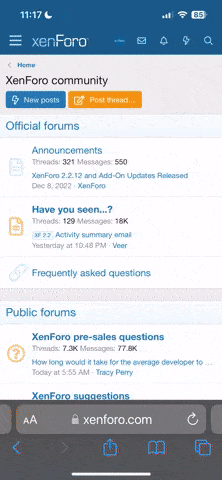- Joined
- Sep 13, 2005
- Messages
- 103
Ok guys this is my problem whenever i try to go to the home page of www.khinsider.com it flashes to it (the homepage) then it just redirects me to another page im gunna put the adress down here because i dont know if it is a site problem or just my PC but what ever it is i know you guys will want to know 
So any suggestions would realy help!!
Thirteenth Order
So any suggestions would realy help!!
Thirteenth Order