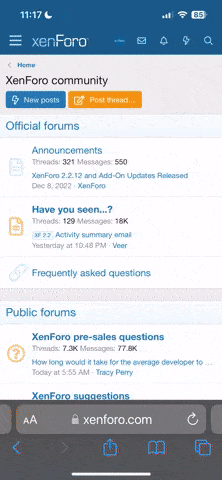I really want one, but I'm wondering if they are good enough to get. Does anyone have one? Is the display going to be better, or at least the same as actually playing it on the psp? Does it depend on the tv? I have a 1080p Samsung. I think it's 25.5 inches? So does this make a difference to anything at all? Please let me know if you have any info.
This is the one I was looking at, but if you can point me to the direction of a better one, feel free to send a link!
Buy Sony Component AV HDTV High-Definition TV Adapter Cable for Sony PSP Slim 2000 / 3000 Series: 14.85
This is the one I was looking at, but if you can point me to the direction of a better one, feel free to send a link!
Buy Sony Component AV HDTV High-Definition TV Adapter Cable for Sony PSP Slim 2000 / 3000 Series: 14.85