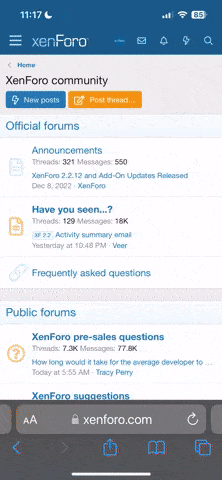You are using an out of date browser. It may not display this or other websites correctly.
You should upgrade or use an alternative browser.
You should upgrade or use an alternative browser.
Smudge/pen tutorial?
- Thread starter KB
- Start date
|
REGISTER TO REMOVE ADS |
|
- Status
- Not open for further replies.
Oh fuck no. Those are pretty expertise.
Yeah, hah. I wish to leeeaaaarn.
You'll need Illustrator to do most of those effects.
On a side note, talk to Kaz. He knows how to make those kinds of tags.
Ah shucks, I'm not too partial with Illustrator. Yeah, I noticed similar effects that Kaz uses. Maybe I will ask him.
Yea, those are illustrator, but you can do similar things with photoshop.
The easiest way i can tell you quickly is to pen tool the base shape you want, duplicate it and use the transform options to make it smaller and distort it any way you want it and change the color with adjustments and then merge the pen tool shapes on a new layer (and keep the old ones and hide them) and then use the liquify tool to shape them both at the same time.
Do that as many times as you want with as many colors as you want.
And then smudge settings are really just whatever you prefer.
100% strength will give you harder edges and anything lower will cause more blending.
Heres an example of what that looks like.

The easiest way i can tell you quickly is to pen tool the base shape you want, duplicate it and use the transform options to make it smaller and distort it any way you want it and change the color with adjustments and then merge the pen tool shapes on a new layer (and keep the old ones and hide them) and then use the liquify tool to shape them both at the same time.
Do that as many times as you want with as many colors as you want.
And then smudge settings are really just whatever you prefer.
100% strength will give you harder edges and anything lower will cause more blending.
Heres an example of what that looks like.

those are sigs are hot zzzzzzzzzzz i need to get illustrator and cs2! i still have PS element
- Status
- Not open for further replies.