If you are looking for good program to uninstall unwanted software Try Revo Uninstaller
I will try that. I am still trying to get rid of the Error Script. It's so annoying that it keeps popping up.
|
REGISTER TO REMOVE ADS |
|
If you are looking for good program to uninstall unwanted software Try Revo Uninstaller
4. Hours. Of. BSODs.
After the final hour, I got to run a system repair. It finally started kind uve' well, although my custom theme went back to the default gray basic one. I went and updated my video driver, uninstalled/deleted mostly everything I don't use, did a disk cleanup. So far it's being stable for now.
Is it possible that the theme I used caused windows to be unstable and crash? Also any other precautions I should take for future disasters?
EDIT: Specs I think the only difference is that the graphics card is a Nvidia 210.
Regardless, I would recommend a safe mode reboot and running all anti-infection programs JUST to be on the safe side, even if BSOD is mostly tied to hardware failure. Good luck, and let us know if it persists and what options you may be considering.
Have you tried different cords? Walgreens sells micro usb duo cords for like $8 dollars [OBVIOUS PLUG FOR MY WORK GUYS] that charge my controllers fine.So I have this PS4 and I can't seem to get the controllers to charge.They are plugged in but the blinking yellow light doesn't sow up to confirm its charging.I've tried standby mode,off mode (XD),and on mode(?).Though it still doesn't seem to work.I looked up guides from PlayStation but it doesn't help very much.Anyone one know how to help?I thik I may be doing something wrong.
Have you tried different cords? Walgreens sells micro usb duo cords for like $8 dollars [OBVIOUS PLUG FOR MY WORK GUYS] that charge my controllers fine.
Ok so the problem is that Findright found it's way on my laptop. I tried uninstalling it from the Control Panel and it isn't listed anymore but I'm still seeing the effects like images not loading properly. Avast can't find anything either. I heard Findright is pretty bad, so please help ASAP.
Now, I am having a new problem since moving into my new place. My computer now has this browser with the green flashing and then says that the internet isn't working. It's so annoying having to click out of the pop-ups saying, "Your internet isn't working". Maybe, I should take it into a computer shop to get fixed and scanned from the viruses. What do you guys think is going on?
http://forums.khinsider.com/help-su...ide-us-so-we-dont-have-ask-6.html#post6138855Now, I am having a new problem since moving into my new place. My computer now has this browser with the green flashing and then says that the internet isn't working. It's so annoying having to click out of the pop-ups saying, "Your internet isn't working". Maybe, I should take it into a computer shop to get fixed and scanned from the viruses. What do you guys think is going on?
So my laptop won't connect to the internet anymore, neither through wi-fi or with a cable. Any tips?
Edit: this may or may not help: The connection was lost late last night after I got a pop up to turn on Windows Defender. The kicker: I don't remember what I clicked.
I have a 64GB USB 3.0 stick. Yesterday I tried (for the first time) to plug it into my tv. Long story short: I didn't actually do anything with it except pull it out again, but ever since my PCs can't locate it anymore. I even tried reformatting it (everything was backed up anyway) but while it seemed okay for about 10 minutes, after that it suddenly went back to square 1 and now it can't be located anymore.