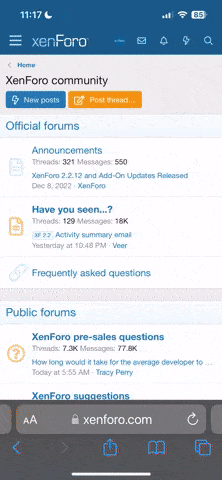I have a Linksys WRT54G and my god it sucks. We set it up back in November. It was for my sis to get internet on her laptop and she doesn't use it every often. Sometimes, it just doesn't work, it stops. For her and our main computer, since she doesn't use it, I would unplug my ethernet cable and just reconnect it back to my DSL modem. And every time she wanted it back, I would reconnect everything back again. Now, it won't even work, is there anyway I can get it to work all the time and what might be the problem.
You are using an out of date browser. It may not display this or other websites correctly.
You should upgrade or use an alternative browser.
You should upgrade or use an alternative browser.
Wireless Router Sucks - Help Please
- Thread starter KingBlade
- Start date
|
REGISTER TO REMOVE ADS |
|
- Status
- Not open for further replies.
Well, I have a WRT300N. If all you did was plug it in the beginning and not set it up, there is a good chance that you installed incorrectly. But I can help now. First, tell me how the router is set in relation to your modem and computer connected with a wired LAN connection. I will give you a heads up on how it should be:
Modem(connected blue ethernet cable to port)------------------------->Router(Top ethernet port)
Router(with one of your other ethernet cables connected to one of the 4 ports)---------------> Standing wired connection computer
Tell me how it goes
Modem(connected blue ethernet cable to port)------------------------->Router(Top ethernet port)
Router(with one of your other ethernet cables connected to one of the 4 ports)---------------> Standing wired connection computer
Tell me how it goes
D
Deleted member 36435
Guest
Try going to the back of your Wired Modem hit the button on the back (not the power button) this should disable the internet. Hit it again and it'll reset. works on my router all the time.
Resetting will reset all of the settings and that doesnt help because you have to reconfigure anyway. It'll freeze up aafter that more and more often. Trust me.
Haven't you heard of backing up router settings?!?!?
Did you secure your wireless network? Someone may have decided to mess with your stuff.
(Very rare, unless you didn't secure it.)
My personal half of my home network uses a single Linksys WRT54G(S?) router. I never had problems with it, even though I use DD-WRT for the firmware instead of the original Linksys firmware. (I love dd-wrt & openwrt.) And this machine connects to the router on the other side of the house, along with a desktop server, my laptop, and my ps3.
Here's the simple solution. Do a hard reset on the router.
Hold the 'reset' button on the back for 30 seconds.
Unplug router, keeping the reset button held down for an additional 30 seconds.
Power the router back on, keeping the button down for another 30 seconds.
(1 Minute 30 Seconds total)
That will reset the router to all defaults.
Reset your Cable/DSL Modem, then reconnect your router to the modem.
Connect your desktop to the router, and refresh your ip address.
(Go to run>> type 'cmd' >> type 'ipconfig /release' then 'ipconfig /renew' in the prompt.)
You will now need to log into your router's webadmin interface.
(Don't do this part with firefox!! It *CAN* cause problems in some cases. IE or Safari is recommended.)
To find the address for the router, go back to the command prompt.
Type 'ipconfig /all' to bring your ethernet and wireless network information up.
Your machines ip address should be around 192.168.x.2 or similar.
Thus, if your machine is 192.168.10.2, your router is 192.168.10.1 ok?
Open IE/Firefox, and enter http://192.168.x.1:80 as the URL.
(Replace x with whatever number you have.)
Reconfigure your wireless settings, and enable encryption. I recommend WPA2, if your sister's laptop will support it. Save your settings, then restart the router in the webadmin interface. After the restart, test your connection on both machines. If successful, log back into the webadmin on the router, and then download the 'backup' configuration settings. (Should be a binary file.)
(Next time, you won't have to manually redo settings.. if something happens to the router.)
PS>> Pale: Resetting the router to a 'factory default' state with hard resets will NOT cause it to freeze more often.
Also, I am supposing that you are configuring a WinXP machine on the network. If you are using an Apple machine, then the commands will be similar to Linux 'ifconfig' commands.
Peace. Truth. Love
~~Azu
Did you secure your wireless network? Someone may have decided to mess with your stuff.
(Very rare, unless you didn't secure it.)
My personal half of my home network uses a single Linksys WRT54G(S?) router. I never had problems with it, even though I use DD-WRT for the firmware instead of the original Linksys firmware. (I love dd-wrt & openwrt.) And this machine connects to the router on the other side of the house, along with a desktop server, my laptop, and my ps3.
Here's the simple solution. Do a hard reset on the router.
Hold the 'reset' button on the back for 30 seconds.
Unplug router, keeping the reset button held down for an additional 30 seconds.
Power the router back on, keeping the button down for another 30 seconds.
(1 Minute 30 Seconds total)
That will reset the router to all defaults.
Reset your Cable/DSL Modem, then reconnect your router to the modem.
Connect your desktop to the router, and refresh your ip address.
(Go to run>> type 'cmd' >> type 'ipconfig /release' then 'ipconfig /renew' in the prompt.)
You will now need to log into your router's webadmin interface.
(Don't do this part with firefox!! It *CAN* cause problems in some cases. IE or Safari is recommended.)
To find the address for the router, go back to the command prompt.
Type 'ipconfig /all' to bring your ethernet and wireless network information up.
Your machines ip address should be around 192.168.x.2 or similar.
Thus, if your machine is 192.168.10.2, your router is 192.168.10.1 ok?
Open IE/Firefox, and enter http://192.168.x.1:80 as the URL.
(Replace x with whatever number you have.)
Reconfigure your wireless settings, and enable encryption. I recommend WPA2, if your sister's laptop will support it. Save your settings, then restart the router in the webadmin interface. After the restart, test your connection on both machines. If successful, log back into the webadmin on the router, and then download the 'backup' configuration settings. (Should be a binary file.)
(Next time, you won't have to manually redo settings.. if something happens to the router.)
PS>> Pale: Resetting the router to a 'factory default' state with hard resets will NOT cause it to freeze more often.
Also, I am supposing that you are configuring a WinXP machine on the network. If you are using an Apple machine, then the commands will be similar to Linux 'ifconfig' commands.
Peace. Truth. Love
~~Azu
- Status
- Not open for further replies.