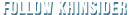Action Replay Codes
- Details
- Published on June 18, 2007 @ 11:38 am
- Written by monkeybutt
This section is dedicated to Action Replay! Action Replay is a device that can change the "behavoir" of games, including Kingdom Hearts 2. While Action Replay is commonly used to cheat in a videogame, it can also be used to enhance the gameplay experience, especially if you want to try out new things.

This page will provide a step by step guide on how to use Action Replay, as well as provide a compilation of codes for the Kingdom Hearts Series. {mospagebreaktitle=Action Replay Guide}
The following is a guide providing step by step instructions on how to use Action Replay. This guide was provided by Bloodyjab for KHInsider.
Guide to ARMAX (Manual Code Entrance)
[By Bloodyjab]
*This is the Manual way to enter codes and use AR, without using internet.
1. Purchase an "Action Replay MAX". This is available at most gaming and electronics stores, or on online websites such as Amazon. One such link is provided here and here.
2. Insert the PS2 ARMAX disc into the Playstation 2.

3. After you insert the disc you should see the screen below. Select the first option, Expert Mode. Do not select Quick Mode.

4. The game list will load. Search for Kingdom Hearts 2. If it's not there add it yourself.

5. After the game is in the list, add the Master Code. [Note: Please email Monkey if you have the European Mastercode].
C7M1-BQW3-BTC7T
C191-8M74-D0R9V

Note:Sometimes when you enter the codes, you may recieve an error message. Double check the code and make sure that it's exactly correct.
You might also recieve a "wrong game" error message. The problem may be that the code your using is for the wrong game, wrong Master Code, or wrong Region. Make sure to double check.
7. Select the codes that you want to use in your code list. It should look somewhat like the list below.

8. When all of the codes that you want are selected/highlighted, press start and select "Start Game with Codes". Swap the PS2 ARMAX disc for your game.
Guide to ARMAX (MAX Drive)
2. Put your USB Flash Drive in your PC.
3. Run MAX Drive. (Below is the window that should open).
4. Click AR MAX Codelist.
5. (Click OK).
6.(Click YES) This process might take awhile.
7. You are done updating your code list! You should now have a list of codes. If you have any questions on how to use Action Replay, feel free to contact us!
[By Bloodyjab]
1. Put the Media Creator Software into your PC and install the software.






©2016 KHInsider. KINGDOM HEARTS official artwork, trailers, characters, merchandise, and music is copyrighted to Square Enix and Disney.
Original material is licensed under a Creative Commons License permitting non-commercial sharing with attribution.
Please read our privacy policy for more information | Legal Information