A Basic Guide to Kingdom Hearts χ [Chi]!
- Details
- Published on July 8, 2013 @ 02:24 pm
- Written by Joey
Forum member Mirby has been kind enough to write up a basic guide to the menu's for Kingdom Hearts χ [Chi]. The game is a bit difficult to navigate if you have no idea what to click, and the limit to what you can do. We thank Mirby for the time she spent on this, and hope you all will find it useful.
So you made it through the tutorial and fought off a big bad Darkside with the help of fellow faction members, eh? And now you’re exploring the worlds, but find yourself lost and unsure as to what to do? Well don’t worry, cause I’m here to help you out. Consider this a Keyblade Wielder’s Primer, a handy guide on what to do as you explore the world of Kingdom Hearts χ [Chi]!
First off, the main screen. Let’s go down the list of what all these buttons do, one by one.
1 – Raid Boss
This button isn’t always there, but when it is there’s a battle between two factions against a Darkside, much like the one in the tutorial. The difference here is that each faction is trying to take away more health from the Darkside than the other. It’s fairly self-explanatory.
2 – Present Box
As you complete missions, you’ll gain rewards ranging from munny to items to points for Card Draw. Pick up those rewards here! When you first start out, there may even be some presents waiting for you…
3 – Mission List
You’ll take on optional missions automatically as you play through the story, such as DEFEAT 10 SHADOW HEARTLESS or OPEN 10 CHESTS or INSPECT 10 SHINY SPOTS, and so on and so forth. This is where you keep track of those and can see the rewards for completion (which you pick up from the Present Box).
4 – Story
Keep track of the current Story Missions in progress here, and see the prizes for completing them.
5 – World Select
Returns you to the World Select screen, where you can choose a different world or return to the one in progress.
6 – Raid Boss
Brings you to the Raid Boss screen, just like 1. Except this one is always there.
7 – Party Menu
Lets you scan for members of the same faction to join their party. If you’re just adventuring on your own and having fun, this isn’t completely necessary to figure out.
8 – Deck Edit
Here’s where you edit your deck. We’ll get more in depth with this a bit later, but it’s an important button to remember.
9 – Card Synthesis
You can synthesize cards onto other cards here; again, we’ll get more in depth on this later.
10 – Keyblade Upgrade
You can check the stats of your Keyblades here, and see what’s needed to upgrade them. If you have everything you need, just click the big red button to level that Keyblade up!
11 – Card Draw
You can turn in points you earn from completing quests here for cards. I’ll get a little bit more in-depth a bit further down.
12 – Area Name
Just lets you know where exactly you are. Nothing major.
13 – Daybreak Town
No matter what, this button will warp you right back to Daybreak Town. Even if you’re already in Daybreak Town.
14 – World
This either takes you to the World Select screen if you’re in a world, or back into the last place you were at in a world if you’re at the World Select screen. If you’re navigating sub-menus such as the Card Draw or Card Synthesis menus, this will also return you back to the main screen where you can wander the world to fight Heartless and stuff.
15 – AP
AP, or Action Points, are what allow you to inspect shiny spots, get in battles, and open chests. Each of them take a different amount of AP, and the green button allows you to use Potions to replenish it. When you click it, you’ll see a Mega-Potion option on top (with how many you have, even if you have none), and a normal Potion below it (with quantity as well). Mega-Potions restore all your AP, but are quite rare. Potions restore 10 AP at a time, but aren’t as rare. Use them sparingly though, and when you level up, your AP will be replenished along with your BP.
16 – BP
BP, or Battle Points, are used to soup up your attacks against Raid Bosses. The green button here lets you use a Mega-Ether or Ether to replenish varying amounts of BP, and it’ll be refilled upon leveling up as well.
17 – Status
Here you can see your current name, level, Lux, and EXP. Lux is tallied up at the end of the day to determine that day’s winning team. If your team wins, you get a nifty prize, so get all the Lux you can get! So kill all the Heartless you see to get all that Lux, cause you’ll also get Experience points and can level up.
18 – Options/Menu
Here you can mute or unmute the game audio, change the quality of the graphics, and access the main menu. More on the menu in a bit.
So you’ve got that down, eh? Let’s get a bit more technical with some menus now. First up, the Main Menu. It’s very important to know how to navigate this. A lot of the options here we already went over, so I won’t spend time explaining those again.
1 – Daybreak Town
2 – World Select
3 – Raid Boss
4 – Party Menu
5 – Mission List
6 – Story
7 – Deck Edit
8 – Card Synthesis
9 – Keyblade Upgrade
10 – Item List
This shows all the consumable items you’ve collected. The other tab shows all the little items you’ve found via those suspicious sparkly spots scattered everywhere.
11 – Card Draw
12 – Appearance
Here you can edit your appearance, just like when you started the game. As a bonus, you can now do so while wielding your Keyblade!
13 – Present Box
14 – Backyard
Not sure what this one is yet…
15 – Serial Code
If you get a code for special cards, enter it here.
16 – Help
This opens the official help page in a new tab. It’s just the tutorials again, and really isn’t much help at all unless you can read Japanese fluently.
That’s it for the main menu, now let’s get to the Deck Edit menu, eh?
1 – Optimize Deck
This will automatically equip the most powerful cards you have in your possession to your deck.
2 – Save Deck
This button is VERY IMPORTANT. When you’re done messing with your deck, click this and then the left red button to save your deck. The right button is cancel, by the way. If you don’t save your deck, then when you leave the menu, it’ll be like you never fiddled with it.
3 – Deck Edit
Click this to go to this screen you’re already on!
4 – Card Synthesis
This takes you to the Card Synthesis screen.
5 – Card Index
This takes you to the Card Index screen, which shows all the cards you currently have on you.
6 – Assist
This lets you mess with the assist cards in your deck, which increase your max HP and how much LUX you earn.
Before we move on to the next thing, there’s a few things to remember about cards. There are four types of cards: Slash (Red), Magic (Blue), Aerial (Green), and Assist. Depending on how your Keyblade is, you can get bonus damage on various types of these cards. As you can see, Magic and Aerial cards can get a 1.1x damage modifier randomly when used. Keeping this in mind is crucial to building an effective deck; that’s why you’ll always see the potential bonuses when editing.
As for maneuvering this screen, it’s a basic drag and drop affair.
And with that, we move to the Card Synthesis screen.
1 – Synthesize
Hit this to fuse the cards on the right to the one on the left
2 – Cost Change
How the cost to equip the card will change after synthesis
3 – Price
How much Munny it will cost for this synthesis
4 – Munny Difference
This just shows how much Munny you’ll have before and after the operation
5 - ^EXP
This only appears if the card you are fusing is of the same type (Slash, Magic, Aerial, or Assist) as the one on the left. Basically, you’ll get more experience and level up the card on the left faster if you fuse cards of the same type to it.
6 – LIMIT CUT
If you fuse a card that is identical to the one on the left, this will show up. What this does is add 5 to the maximum level of the card on the left. Very handy in the long run.
7 – Deck Edit, Card Synthesis, Card Index
The same three buttons as on the previous page
It’s important to note that this is the only way to make your cards stronger, and thus survive stronger Heartless. You can fuse Assist onto Attack cards and vice versa, or keep Assist cards fused to other Assist cards to increase the HP bonus they give. Note that cards with white text on them are ones that are currently in your deck.
Last but not least, the Card Draw screen.
1 – Cash Ticket
Here’s where you can spend your actual money to get in-game cards.
2 – Special Ticket
If you have a special ticket in your inventory for whatever reason, you can trade it in here.
3 – Moogle Points
If you’ve earned Moogle Points via mission completion, spend them here.
4 – Single Draw
Spend 200 points to get a single random card here.
5 – Bulk Draw
Spend up to 2000 points to get up to 10 cards at a time here.
There. That should be enough to help you get through your time in Kingdom Hearts χ [Chi]! Happy exploring, and don’t be afraid to ask if you need help with anything else! Until next time, game on!









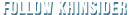
The_Echo
July 8, 2013 @ 01:47 pmOffline