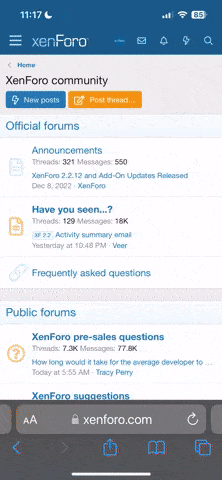Okay here is my problem every time I import an avi file into adobe premiere It only plays the sound and I cant see the video....does anyone know what the problem is??? Please I really need help I've been having this problem for months now and its really getting on my nerves...I want to make new AMV's, but everything I practically download is in avi format and I can never open those files up properly so if anyone can help please reply to this thanks.
You are using an out of date browser. It may not display this or other websites correctly.
You should upgrade or use an alternative browser.
You should upgrade or use an alternative browser.
adobe premiere elements help...
- Thread starter kingcloudff7
- Start date
|
REGISTER TO REMOVE ADS |
|
- Status
- Not open for further replies.
Neither Premiere on Sony Vegas accept DiVX/XVid (AVI) Video files whatsoever, i advise using VirtualDub (freeware) in order to convert it into a recognisable format
Premiere is a b*tch when it comes to frame rates as well i believe...
Premiere is a b*tch when it comes to frame rates as well i believe...
Neither Premiere on Sony Vegas accept DiVX/XVid (AVI) Video files whatsoever, i advise using VirtualDub (freeware) in order to convert it into a recognisable format
Premiere is a b*tch when it comes to frame rates as well i believe...
You could also use VLC to convert the *.avi files into *.mp4 files...
MP4 files are almost 'dvd' quality.. and the native video format for IPOD video players..
To do this, open the file with VLC.. (Just like you are going to watch the video.)
Stop the video.. then press 'CTRL+W' this will bring up the 'wizard', and should be pretty easy for you to understand.
Choose 'transcode to file'... then choose your format settings you want to save the video as.
As I said before, I recommend using *.mp4 format..
I know for a fact that Premiere will work with MP4 & (normal) AVI files.. along with alot of others.
Need any further help, just ask.
~~Azurith
You could also use VLC to convert the *.avi files into *.mp4 files...
MP4 files are almost 'dvd' quality.. and the native video format for IPOD video players..
To do this, open the file with VLC.. (Just like you are going to watch the video.)
Stop the video.. then press 'CTRL+W' this will bring up the 'wizard', and should be pretty easy for you to understand.
Choose 'transcode to file'... then choose your format settings you want to save the video as.
As I said before, I recommend using *.mp4 format..
I know for a fact that Premiere will work with MP4 & (normal) AVI files.. along with alot of others.
Need any further help, just ask.
~~Azurith
Hey Thanks a lot man that really helped...I can finally go back to making AMVs again.....Thanks again!!!
- Status
- Not open for further replies.