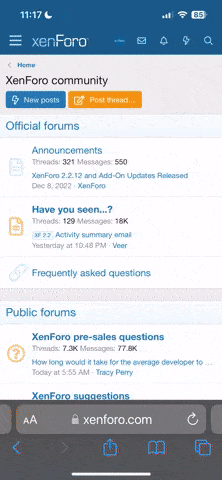These were mainly intended for photographers but I suppose anyone using photoshop can use them. 

But the fun doesn't stop there! Try combining other settings for different results!

The photo used above is property of myself.
Download via Megaupload

But the fun doesn't stop there! Try combining other settings for different results!

The photo used above is property of myself.
Download via Megaupload
Read How to INSTALL Photoshop Curve Scripts!
FOR MAC USERS
Open photo in photoshop.
Go to Image>Adjustments>Curves (command M)
In curves at the top of the window it should have a dropdown menu that says PRESETS. Directly to the right of it is a small button that has a few lines and a arrow thing pointing down. CLICK ON THAT.
Click Load Preset.
Select the preset
FOR WINDOWS USERS
Open Photoshop
Go to:
Image > Adjustments > Curves... (CTRL+M)
Click on the Load button
Choise the curve that you just downloaded *and yes you have to download them *
Click OK & you should see results
Go back to the curves window and mess with it if you don't like how it looks. Or just pick a different curves file and see what that does