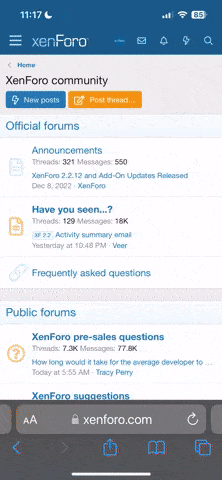*** Made by: Tsukasa ***
Clean Install:
Okay, If you haven't installed Ragnarok at all, here are some steps for installing =)
Downloading:
You need to download 2 files, wich are RAG_SETUP and SAK_SETUP
If the link that TM posted is not working, then here are some alternatives:
RAG_SETUP:
http://ragonar.lemac.com.ar/downloads/RAG_SETUP0315.exe
Or:
http://ragnaweb.nefficient.co.kr/ra...G_SETUP0315.exe
SAK_SETUP:
http://www.nookie.is-a-geek.com/kro/SAK_SETUP0315.exe
or:
http://ragonar.lemac.com.ar/downloads/SAK_SETUP0315.exe
or:
http://ragnaweb.nefficient.co.kr/ra...K_SETUP0315.exe
Files are about 700/800mb a piece. (Yes, its alot...)
Installing:
If the downloads are done, start with installing RAG_SETUP to: C:\Program Files\Gravity\RO
After the installing is completed, continue with Installing SAK_SETUP (Note: SAK must be installeed to the same directory as RAG, wich is: C:\Program Files\Gravity\RO)
If SAK is done with installing, then....
Patching:
Open the file called Ragnarok on your desktop, and let it patch (note: Patching will take a short wile, since the installs are from the 15th)
After it says: Patch process completed, press Close. Do NOT press Start or you will connect to Gravity's servers.
Then open Sakray on your desktop and let it patch as well. Close it as well, when it is finished patching. (Note: Sometimes it wont connect to Sakray's patch servers. If this happens, dont freak out, but try again later.....you can still continue with the next steps!)
After the patching is done, delete both Ragnarok and Sakray shortcuts from your desktop. (This will prevent confusing you)
Okay, patching is done, now onto.......
Hexing:
At this point, Don't freak out, its very easy really......xD
Download this file:
http://khro.ath.cx/KHRO.rar
And unzip the files to your desktop.
Open KHROInstaller.exe and install to the shown directory. So do not change the location!
After its done, put KHRO.exe into C:\Program Files\Gravity\RO
Now, make a shortcut of KHRO.exe to your desktop for easy accessing.
Okay! Now you can connect to KHRO server! So onto....
Making a character:
To make a character do this:
In the login screen, type your deisred login name, followed by either _M for male or _F for female.
just enter the password wich you want.
Example:
Login: Daisatsu_M
Password: noobs
(BIG NOTE! : After you logged in for the 1st time, your account is already in the database, so the _M or _F isn't required anymore! So just login with your Login name and password!)
Now, the account is created you will be forwarded to the character selection screen. This is your final step...Just make a nice character, give it a name, and Start playing!
Extra:
Visit: http://www.ragnamart.tk/
for some info on Ragnarok Online! This isn't required, but you can learn quite a few things =)
Well, enjoy KHRO!
~Tsukasa
P.S: If something doesn't work, feel free to PM/email me!
e-mail: dakusoru@gmail.com
or: Ryu.Dragon@gmail.com
OR! wolkan_3@hotmail.com
Clean Install:
Okay, If you haven't installed Ragnarok at all, here are some steps for installing =)
Downloading:
You need to download 2 files, wich are RAG_SETUP and SAK_SETUP
If the link that TM posted is not working, then here are some alternatives:
RAG_SETUP:
http://ragonar.lemac.com.ar/downloads/RAG_SETUP0315.exe
Or:
http://ragnaweb.nefficient.co.kr/ra...G_SETUP0315.exe
SAK_SETUP:
http://www.nookie.is-a-geek.com/kro/SAK_SETUP0315.exe
or:
http://ragonar.lemac.com.ar/downloads/SAK_SETUP0315.exe
or:
http://ragnaweb.nefficient.co.kr/ra...K_SETUP0315.exe
Files are about 700/800mb a piece. (Yes, its alot...)
Installing:
If the downloads are done, start with installing RAG_SETUP to: C:\Program Files\Gravity\RO
After the installing is completed, continue with Installing SAK_SETUP (Note: SAK must be installeed to the same directory as RAG, wich is: C:\Program Files\Gravity\RO)
If SAK is done with installing, then....
Patching:
Open the file called Ragnarok on your desktop, and let it patch (note: Patching will take a short wile, since the installs are from the 15th)
After it says: Patch process completed, press Close. Do NOT press Start or you will connect to Gravity's servers.
Then open Sakray on your desktop and let it patch as well. Close it as well, when it is finished patching. (Note: Sometimes it wont connect to Sakray's patch servers. If this happens, dont freak out, but try again later.....you can still continue with the next steps!)
After the patching is done, delete both Ragnarok and Sakray shortcuts from your desktop. (This will prevent confusing you)
Okay, patching is done, now onto.......
Hexing:
At this point, Don't freak out, its very easy really......xD
Download this file:
http://khro.ath.cx/KHRO.rar
And unzip the files to your desktop.
Open KHROInstaller.exe and install to the shown directory. So do not change the location!
After its done, put KHRO.exe into C:\Program Files\Gravity\RO
Now, make a shortcut of KHRO.exe to your desktop for easy accessing.
Okay! Now you can connect to KHRO server! So onto....
Making a character:
To make a character do this:
In the login screen, type your deisred login name, followed by either _M for male or _F for female.
just enter the password wich you want.
Example:
Login: Daisatsu_M
Password: noobs
(BIG NOTE! : After you logged in for the 1st time, your account is already in the database, so the _M or _F isn't required anymore! So just login with your Login name and password!)
Now, the account is created you will be forwarded to the character selection screen. This is your final step...Just make a nice character, give it a name, and Start playing!
Extra:
Visit: http://www.ragnamart.tk/
for some info on Ragnarok Online! This isn't required, but you can learn quite a few things =)
Well, enjoy KHRO!
~Tsukasa
P.S: If something doesn't work, feel free to PM/email me!
e-mail: dakusoru@gmail.com
or: Ryu.Dragon@gmail.com
OR! wolkan_3@hotmail.com