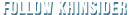Gameplay
Kingdom Hearts Birth by Sleeptakes the traditional real time tactical button mashing gameplay and adds some new twists and turns. The new command deck, inspired by Chain of Memories' card system and Crisis Core -Final Fantasy VII-'s materia system, has quickly become the most popular and well received methods of gameplay from the series thus far.
Upon beginning the game, you are given the option of choosing one of four levels of difficulty to play the game in: Beginner, Standard, Proud, and Critical (with Critical being exclusive to the localized version until the release of Birth by Sleep Final Mix). Beginner Mode allows you to deal 50% more damage and receive 50% less damage. In Standard Mode, you deal and receive a normal amount of damage. By choosing Proud Mode or Critical Mode, damage dealt will be halved, and damage received will be doubled. Increases in health points gained through leveling up is also halved in Critical Mode, and you start the game with a total of five command slots in your deck as opposed to the usual three. The requirements for unlocking the secret ending Blank Points also varies according to difficulty.
After deciding on your level of difficulty, you can choose which character to play as. Terra is superior in physical attacks, but his magical prowess and speed is inferior to that of Aqua and Ventus. Ven is the quickest from the trio, while his physical and magical strength is around average in consideration with his comrades. Aqua's magical expertise outshines both of her companions, though her physical strength falls flat in comparison, and has average speed. Each character has their own unique storyline, and only by playing through all three, including Final Episode, will you experience the story in its entirety.
There are a variety of gauges found in Birth by Sleep: a green gauge representing health points (HP), a blue gauge representing Dimension-Links (D-Link), and an orange gauge representing Focus, for Shotlocks. If the HP bar is depleted, a new screen appears depicting Game Over, and you must then choose to either load the game from a save data, or to continue at the beginning of the area. During boss battles, a Retry option will also become available for you to challenge the boss again from the beginning, and the Continue option will instead transport you to the beginning of the previous area. Health can be restored by collecting green HP orbs dropped by enemies, using healing items like Potions and Elixirs, the Cure spell, or returning to a save point.
Dimension-Links represent the bonds between the various characters, and when used, restores all of your health, and replaces your current command deck with one themed after the linked character, including exclusive finishers. To initiate a D-Link, the player presses the Right button on the Directional Pad to bring up the D-Link menu. To bring up the main battle menu again, press the Left button on the D-pad. Any and all D-links that have been enabled will appear there for the player to choose. The D-Link bar can be replenished by collecting the blue orbs dropped by enemies.
As long as the Focus bar is filled to a certain degree, you can use Shotlocks, powerful attacks meant to be used to defeat many enemies and to launch a safe attack if you're low in health. It can be replenished by attacking enemies, taking damage and using Ethers. To initiate a Shotlock, the player presses the L and R buttons simultaneously and aims with the analog stick, then launches the attack by pressing X. Different Shotlocks have different button combinations used in the attack. Some prompt you to mash O, spin the analog stick, and press buttons at certain intervals.
The characters are controlled with the analog stick. Pushing lightly on it will enable them to walk, and adding pressure will cause them to run instead. The player can rotate the camera left and right with the L and R shoulder buttons respectively. Pressing [SELECT] will bring the camera up to a first person view, which can be reverted by pressing any other button. The [START] button can pause battles and bring up the main menu, which will become available only when there are no enemies around.
The player can jump by pressing the X button, and attack using the O button. Guard can be used by pressing the ■ button while standing still; when moving, the character's dodge ability will be used. Special counter abilities can be obtained at designated points in the game. When you guard, an extra command will appear prompting you to press the O button to launch an quick attack back at the enemy. Pressing ▲ activates a command in the command deck, and you can use the up and down arrows on the D-Pad to scroll through your commands.
Located at the lower left corner of the screen is your command deck, where you'll find the 3-7 commands you've included through the main menu, as well as the Attack command. Again, pressing O will enable you to attack with your Keyblade. The Attack command will change to other actions when you are not in battle, like 'Examine', 'Talk', amongst other things.
There are several points through the game, primarily in Deep Space, where the player will be pitted in a battle on their Keyblade Riders, Keyblades transformed into vehicles to traverse through the Lanes Between. At this time, your customized command deck will be replaced with a preset deck, consisting of only the most basic commands. O is used to attack, ▲ is used to dash, ■ is used to guard, and X is used to jump.