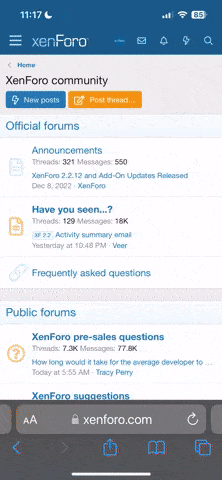Step Six - Tricking your PS2
This step is where you finally use your copy of Swap Magic. If you are going to play KH2FM+ then use your DVD Loader version of Swap Magic. Some older games have a CD format but its fairly rare. Game Discs usually say what type of format they are so you shouldnt have a problem with that. Go ahead and turn your PS2 on, open your Disc Drive, and insert you copy of Swap Magic(If you are using codebreaker make sure to put that in first, then follow instructions accordingly).
This step is where you finally use your copy of Swap Magic. If you are going to play KH2FM+ then use your DVD Loader version of Swap Magic. Some older games have a CD format but its fairly rare. Game Discs usually say what type of format they are so you shouldnt have a problem with that. Go ahead and turn your PS2 on, open your Disc Drive, and insert you copy of Swap Magic(If you are using codebreaker make sure to put that in first, then follow instructions accordingly).
Once you see the title ´Swap Magic´ come on screen have your Imported or Backed-Up game ready. The screen will then quickly change to this

After that appears on your screen unplug any controllers and memory cards you might have in your PS2. Then proceed to peel off the tape pieces on the left and back side of your PS2. Peel only enough so that the top of the PS2 becomes loose and removable. Like so
After you have peeled the tape simply repeat Step Three. BUT, this time around you will have the tape on the front of your PS2 making it a sort of ´Flip Top´. After that repeat Step Four and lift off the the Drive Cover, while once again being VERY CAREFUL with the silver wire. Now put the Drive Cover aside and have your imported/backed-up disc in your hand. Now simply replace your copy of Swap Magic with your game, put the Drive Cover back in its place, cover up your PS2, and re-insert your controllers/memory cards.
Now all you have to do is press ´X´ on your controller to do a normal boot(I edited the X in to make it more clear). I´m not sure what the special boot is for but it says so in the instructions that come with Swap Magic
And there you have it! You have succesfully modded your PS2!! Now you can play any import/back-up games you want  .
.

Hope the guide was useful and I hope it worked. Thanks for reading and have a great time playing your game!!

Hope the guide was useful and I hope it worked. Thanks for reading and have a great time playing your game!!
Zeff
Last edited: