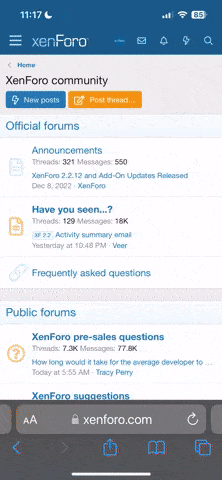So anyways, a few people may realize that I leech wifi from my neighbor. (Atleast, until tomorrow or whenever I get my broadband up. ^.^) Anyhow, there are 'other' things that I've done.. like, getting his & other's myspace account information and passwords. (I didn't do anything 'evil' with it. I think I still have them somewhere..) And a few other things, including his/her (apparently) 'private' email address.. which honestly wasn't 'that' private.. obviously.
So I decided to try and help them out..
What a waste of my time that turned out to be.
A few interesting bits:
'chevy77' is apparently the n00b's friend's myspace password.. xD I know I have the n00b's also, somewhere around here..
Exactly how much of a n00b IS this person???
I TOLD them blatantly that I could see certain files. I also informed them that I knew that they were running netbios sessions.. (..don't even get me started on netbios.) I also informed him that I KNEW that he used myspace, and then OPENLY stated how 'secure' his machine is.
Just reread the conversation, you'll find it's all there, somewhat subtle.
And the n00b 'threatens' to block my msn nick, which doesn't much matter to me, considering that I've blocked his. xD
So I atleast TRIED to help them. And I really would have, if they had taken my advice and let me help them.
But what the n00b failed to realize is that I have complete and total access to their network..
...exactly.
So the n00b can block my msn nick.. and..?
Having *cough*administrative*cough* access to the network..
I can ban the n00b's machine from their own network.. and thus, ban them from the internetz, completely. Altogether.
And THAT's just the 'EASY' stuff I can do to them..
PS>>> ...but If you happen to have the ip address of **.***.***.**, with a MAC-Address of 00:11:50 3:A0:78.. and just stumble upon this..
3:A0:78.. and just stumble upon this..
'Thanks for the free interwebz, n00b.'
~~Azurith
'My name is not important, but let me tell you my mantra: AkuSokuZan' ~~Saito
So I decided to try and help them out..
What a waste of my time that turned out to be.
Chatting with a n00b! said:Never give out your password or credit card number in an instant message conversation.
Azurith (...Infinity^Infinity!..) says:Hello! ^.^
SamWorks Revolution Studios says:
helo??
Azurith (...Infinity^Infinity!..) says:
Yes, hello.. you know, a simple greeting?
SamWorks Revolution Studios says:
well just have one question right now, floating inside my head
SamWorks Revolution Studios says:
WHO THE **** ARE YA!
Azurith (...Infinity^Infinity!..) says:
Who am I?
Azurith (...Infinity^Infinity!..) says:
I thought so.. xD Just consider me a 'friend'.
SamWorks Revolution Studios says:
and just what does this friend want
Azurith (...Infinity^Infinity!..) says:
Just to say hi.
SamWorks Revolution Studios says:
i dont say hi to people i dont know
SamWorks Revolution Studios says:
and until i know you, you are no friend of mine
SamWorks Revolution Studios says:
so i can either block you and delete you, or you can tell me who the hell you are
SamWorks Revolution Studios says:
either way, your cal
SamWorks Revolution Studios says:
call*
SamWorks Revolution Studios says:
my patience grows thin
Azurith (...Infinity^Infinity!..) says:
I would just advise against that. I'm not implying anything, of course.
SamWorks Revolution Studios says:
then you have 3 minutes to tell me who you are and what you want and why this has to deal with me
Azurith (...Infinity^Infinity!..) says:
Well, it's like this.. I can either be a friend or an enemy.. it's really your choice.
Azurith (...Infinity^Infinity!..) says:
I'd rather be friendly towards anyone.
SamWorks Revolution Studios says:
im no friend of someone i dont know. so man up to your ''tough guy'' act and tell me who you are, instead of hiding behind a computer screen.
Azurith (...Infinity^Infinity!..) says:
Is this supposed to be a threat?
SamWorks Revolution Studios says:
i could have sworn you were the one making threats earlier. i am not threatening you. i just simply want to know you are and what you want with me
Azurith (...Infinity^Infinity!..) says:
But it really doesn't matter in the end. You'll ignore my advice, and then just block my msn nick, anyways.
SamWorks Revolution Studios says:
the terms were you tell me what you want or who you are, preferably both, and i wont block you
Azurith (...Infinity^Infinity!..) says:
Well, you have a myspace, I believe, correct?
SamWorks Revolution Studios says:
sure
Azurith (...Infinity^Infinity!..) says:
chevy77..?
SamWorks Revolution Studios says:
no
Azurith (...Infinity^Infinity!..) says:
Hmm.. I'll need to look into that later, then.. at anyrate, I just wanted to help you out. You should really disable print/file sharing, unless you really really need it, you know.
Azurith (...Infinity^Infinity!..) says:
And the other things.. *shudders*.
SamWorks Revolution Studios says:
ok?
SamWorks Revolution Studios says:
what do they have to do with
Azurith (...Infinity^Infinity!..) says:
For one, I can see any shared files.. you have.
Azurith (...Infinity^Infinity!..) says:
For two, I can write to the hdd.
SamWorks Revolution Studios says:
so what are you getting at
Azurith (...Infinity^Infinity!..) says:
Your security is shit. You need to disable file/printer sharing, disable netbios sessions altogether, and a few other things.
SamWorks Revolution Studios says:
again, what is your point and why are you here talking to me?
Azurith (...Infinity^Infinity!..) says:
But hey, whatever, man. I'll go leave you alone. As it's apparent you don't want my help.
SamWorks Revolution Studios says:
and where did you get my email
SamWorks Revolution Studios says:
you havent even made a point as to what help you offering
Azurith (...Infinity^Infinity!..) says:
..you simply don't understand. In which case, this is simply pointless.
SamWorks Revolution Studios says:
you have presented nothing to understand. and you still havent said who you are, where you got my email, and what you want from me.
SamWorks Revolution Studios says:
perhaps if you gave some of this information, id be more open to talking
Azurith (...Infinity^Infinity!..) says:
Would you prefere a resume, or do I need to fill out an application..?
SamWorks Revolution Studios says:
just say your name, and/or where you got my email, and what you want with me
Azurith (...Infinity^Infinity!..) says:
Seeing as this is now becoming pointless, just block me, ok? I won't be there to help you, though. 'My name is not important, but let me tell you my mantra: AkuSokuZan!'~~Saito (Rurouni Kenshin)
Azurith (...Infinity^Infinity!..) says:
In the end, you'll just be ****ing yourself, anyways.
Azurith (...Infinity^Infinity!..) says:
So have a nice day. ^.^
SamWorks Revolution Studios says:
just want to know where you got this email, this is a private email
Azurith (...Infinity^Infinity!..) says:
If I knew that it would be this pointless, I wouldn't have bothered trying to help you. Sorry for wasting your time. I' know when my help is not wanted.
Azurith (...Infinity^Infinity!..) says:
Goodday.
SamWorks Revolution Studios says:
bye
A few interesting bits:
'chevy77' is apparently the n00b's friend's myspace password.. xD I know I have the n00b's also, somewhere around here..
Exactly how much of a n00b IS this person???
I TOLD them blatantly that I could see certain files. I also informed them that I knew that they were running netbios sessions.. (..don't even get me started on netbios.) I also informed him that I KNEW that he used myspace, and then OPENLY stated how 'secure' his machine is.
Just reread the conversation, you'll find it's all there, somewhat subtle.
And the n00b 'threatens' to block my msn nick, which doesn't much matter to me, considering that I've blocked his. xD
So I atleast TRIED to help them. And I really would have, if they had taken my advice and let me help them.
But what the n00b failed to realize is that I have complete and total access to their network..
...exactly.
So the n00b can block my msn nick.. and..?
Having *cough*administrative*cough* access to the network..
I can ban the n00b's machine from their own network.. and thus, ban them from the internetz, completely. Altogether.
And THAT's just the 'EASY' stuff I can do to them..
PS>>> ...but If you happen to have the ip address of **.***.***.**, with a MAC-Address of 00:11:50
'Thanks for the free interwebz, n00b.'
~~Azurith
'My name is not important, but let me tell you my mantra: AkuSokuZan' ~~Saito