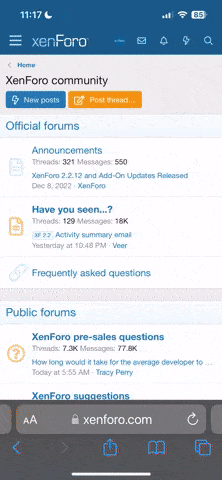hi im new and need some help with a few things,first how do u get those little icons below ur names.second of do u guys get those sigs on ur profile,third i just wanted to know wat is the limited edition staregey guide u get when u resevere kh2 so if anyone could help me that would be great
You are using an out of date browser. It may not display this or other websites correctly.
You should upgrade or use an alternative browser.
You should upgrade or use an alternative browser.
QUESTIONS!!please help
- Thread starter Hiei-chan
- Start date
|
REGISTER TO REMOVE ADS |
|
- Status
- Not open for further replies.
E
Eclipse
Guest
you mean avatars? go to your control panel and click edit avatar. you can choose from one, or upload one yourself
sigs, you either make them, or have them made for you. to make them you need photoshop, go to the graphics section and look at a tutorial to make them. get photoshop at www.adobe.com. there are other programs such as gimp and paintshop pro, but photoshop is the best. to get it made for you, go to a sig shop in the graphics section by going to graphic clans, and requesting a sig with the format they give you. they will make you one. then you go to control panel, edit signature, and put the URL of the image there as an image by doing

the limited edition strategy guide is a strategy guide full of goodies, artwork, fold outs, tips hints and strategy. it's for die hard kh fans, and will be loads of fun, i suggest you get one
and you don't get it when you reserve kh2...it's a seperate item you have to buy....but you CAN reserve the guide, you don't get it for free though, some places are selling for $29.99
hope that helps!! you're welcome
you're welcome
sigs, you either make them, or have them made for you. to make them you need photoshop, go to the graphics section and look at a tutorial to make them. get photoshop at www.adobe.com. there are other programs such as gimp and paintshop pro, but photoshop is the best. to get it made for you, go to a sig shop in the graphics section by going to graphic clans, and requesting a sig with the format they give you. they will make you one. then you go to control panel, edit signature, and put the URL of the image there as an image by doing
the limited edition strategy guide is a strategy guide full of goodies, artwork, fold outs, tips hints and strategy. it's for die hard kh fans, and will be loads of fun, i suggest you get one
and you don't get it when you reserve kh2...it's a seperate item you have to buy....but you CAN reserve the guide, you don't get it for free though, some places are selling for $29.99
hope that helps!!
E
Eclipse
Guest
the animations? that's in photoshop as well..you need sprite sheets, and look at animation tutorials on the net, or in the graphics section. preferrable shortythugsta's tutorial. the moving sigs are animations and require sprite sheets. but they are kinda hard to make, so i suggest you request one 
go to here http://forums.khinsider.com/showthread.php?t=44242 if u want a sig like mine then copy the link u want thin go to ur CP click on edit sig thin put

ooo and welcome
ooo and welcome
E
Eclipse
Guest
http://neuropod.net/SDB/ they have huge sprite sheets, find your guy, and save the sprite sheet to your computer....you have to take each picture...and slap them together in order to make an animation 
E
Eclipse
Guest
i'm not sure...but look it up on google
http://server6.uploadit.org/files/flarecobra-Cobraspritesheet.jpg
that is an example of what a sprite sheet looks like
http://server6.uploadit.org/files/flarecobra-Cobraspritesheet.jpg
that is an example of what a sprite sheet looks like
- Joined
- Jun 9, 2005
- Messages
- 9,258
You can't really make your own animations by yourself without the right programs and proper experiance
Go to the Graphics section and request one, it's much easier, and the quality of the animation will be better
You should ahve posted this in the New-members section,n ot the KH2 section, by the way
Go to the Graphics section and request one, it's much easier, and the quality of the animation will be better
You should ahve posted this in the New-members section,n ot the KH2 section, by the way
- Joined
- Jun 9, 2005
- Messages
- 9,258
Look on the main page <_<
http://forums.khinsider.com/index.php
Scroll down and use your eyes to read the words
Edit: Stop double posting, there's an 'edit' button you press to add an extra comments you have.
When they finished you're animation, they would private message it to you
http://forums.khinsider.com/index.php
Scroll down and use your eyes to read the words
Edit: Stop double posting, there's an 'edit' button you press to add an extra comments you have.
When they finished you're animation, they would private message it to you
- Joined
- Jun 9, 2005
- Messages
- 9,258
Members can send messages to each other privately. To do so, click someone's username and select 'send <person> a private message'
im completely confused
no fair
all i no how to put is ayy
- Status
- Not open for further replies.