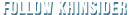Gameplay
 Originally released on the DoCoMo P-01A as a pre-installed game and created for other mobile phones, Kingdom Hearts codedfeatures some of the same gameplay seen in previous instalments, but with changes to the mechanics in order to work in tandem with mobile phone layouts. New features have also been added. Due to differentiation and the array of phones that can be used to play this title, certain controls (for example, the "Jump" button) may be activated by completely different controls.
Originally released on the DoCoMo P-01A as a pre-installed game and created for other mobile phones, Kingdom Hearts codedfeatures some of the same gameplay seen in previous instalments, but with changes to the mechanics in order to work in tandem with mobile phone layouts. New features have also been added. Due to differentiation and the array of phones that can be used to play this title, certain controls (for example, the "Jump" button) may be activated by completely different controls.
Sora moves by using the directional keypad that each phone has to offer. As with previous titles such as Kingdom Hearts and Kingdom Hearts II, a command window is present. It is very basic to begin with, but is later more fulfilled when Sora learns how to attack, equip items, learn magic, and so on. This window is activated by pressing the attack/select key assigned to the specific phone.
Selecting "Attack" from the given command menu enables you to fight opponents with the Keyblade. Pressing the attack key consecutively or holding it down performs combos. Sora may also guard incoming attacks with the guard key. If timed right, Sora will match the enemy's movements. Another way to avoid attacks is through dodge roll. In order to perform a successful dodge roll, press the Escape key or any directional key.
As is standard with previous games, there is a HP bar to monitor Sora's health level. It flashes red and emits warning beeps when the HP is close to being fully depleted. In order to regain HP, Potions can be used and defeating Heartless will release HP "prizes". Sound familiar? Pick them up by moving over them and Sora will receive things such as HP orbs or a new prize called Debug spheres, which will recharge Sora's Debug gauge. The Debug gauge monitors how long a player has control over certain Debug abilities such as Invisi, which allows Sora to become invisible. Debug abilities are gained through accomplishing certain missions and/or challenges. 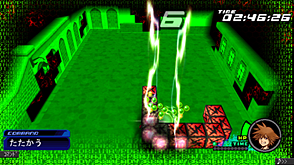
Kingdom Hearts codedgives the option to save data. This is done through save points (the first one encountered is found in the Garden of Awakening). Step onto the save point to allow the "save" option to appear on the command window. Select "save" to do one of two things:
1) Save your progress
2) Select a world from the "World Select" screen.
Use the menu key to access the game's menu. From there, items and abilities, Sora's status, and game configuration can be changed at your leisure.
The first Side-Scrolling Stage of the game occurs in Traverse Town. Here, Sora must keep up with the auto-scrolling screen. If Sora is caught between blocks he will take damage. If he falls, the player must start the stage from the beginning with the score being reset to zero. A unique Side-Scrolling Stage appears in each world for Sora to clear.
Players will encounter crafty new objects known as Bug Blox, which can at times also turn out to be enemies. Smashing the blocks may release various prizes, while climbing on them can give Sora access to new areas. Sora may also encounter Prize Blox, marked by a star of varying colors, or Grey Blox, which signify that they cannot be destroyed or moved in any manner. During a boss battle,it is inevitable that you will come across blocks brandished by a thorn pattern. These thorn blocks will damage Sora if he comes in contact with them. The player may choose to break the thorn block with the Keyblade, but Dodge Rolling is the best bet.
There may come a time when Sora enters Area Debug mode. This means that some of Sora's abilities will be sealed away until he breaks all of the blocks, debugging the corrupted data. Locked abilities may include jump and Debug. This mode has a set amount of time in which completion is required. Here, Sora may knock blocks into one another in order to effectively save time. If Sora takes out four blocks at once, an orange block will appear. Hit it to wipe out all the blocks in the area. These orange blocks may also appear at random during the course of this mode. As the player progresses farther into the game, Sora will reach Special Area Debug mode where the blocks will attack him. Some blocks may also eventually turn into heartless. Eventually, later chapters will have Debug modes where it is common to have attacking, shape shifting blocks.
 Kingdom Hearts Re: codedis a port of the original Kingdom Hearts coded for the Nintendo DS to non-Japanese countries. The gameplay has numerous new implementations, while still strongly featuring the structure of systems built by previous games in the series. One of the main features, as also seen in Kingdom Hearts Birth by Sleep is the Command Deck, vital to Sora's fight against the many enemies he will face.
Kingdom Hearts Re: codedis a port of the original Kingdom Hearts coded for the Nintendo DS to non-Japanese countries. The gameplay has numerous new implementations, while still strongly featuring the structure of systems built by previous games in the series. One of the main features, as also seen in Kingdom Hearts Birth by Sleep is the Command Deck, vital to Sora's fight against the many enemies he will face.
Sora is controlled by the D-Pad, which subsequently allows him to move forward, backward, left and right, as well as diagonal directions. In doing so, he is able to navigate the various maps through which he will need to work his way through in this digital journey.
The B Button is used for jumping, which can be utilised in conjunction with the D-Pad for a moving jump, or it can be executed while still. In situations such as conversations, it can also be used as a back or cancel button. Additionally, an auto-jump is featured in the game, it can be turned off from the config menu.
The A button is used for a basic attack with the Keyblade, which in turn can be stacked into a combo, and can change based on enemies, the Keychain equipped, and also other factors. It is essential in executing Sora's Final Limit when the gauge has been filled. On the field, it can be used as an "examine" button, used for interacting with NPCs, shops and also Save Points.
 The Stylus can be used on the touch screen to move the camera, as with 358/2 Days. Although not a vital factor, the touch screen displays both the map and also the "tree" over which combos can gradually increase the levels.
The Stylus can be used on the touch screen to move the camera, as with 358/2 Days. Although not a vital factor, the touch screen displays both the map and also the "tree" over which combos can gradually increase the levels.
The two shoulder buttons, otherwise known as the L and R buttons do not play as major a role in this game as with others. The L button is used to scroll through Commands when tapped, while the R button simply functions as a camera alignment button, causing the camera to return directly behind Sora's back.
The Y button is used to block with the Keyblade, allowing for Sora to deflect some enemy attacks, and in some cases, turn the damage back on them in conjunction with a counter strike. It can be pressed or held to either shorten or slightly elongate the blocking effect. At a later point in the game upon a certain ability being obtained, after jumping it can be used as a Glide button, which while held down will allow Sora to glide freely, as well as slow his descent back to the ground.
The X button is used to execute Commands, which can vary from ground and aerial attacks, such as Round Blitz and Air Spiral, to offensive and defensive magics, such as Thunder and Cure respectively. Used in conjunction with the L button, it can be used as an alternate, albeit longer form of scrolling through Commands.
The Start button is of course pivotal in allowing players to pause the game, but also to access various menus including the Stat, Command and Gear Matrixes, which are vital to customizing and also allowing growth with Sora, as well as Debug Reports, Config, Quest List and Tutorials. These can only be seen whilst not in mid-battle; if the Start button is pressed the, the player will simply see a screen with the word "Pause" appear.
The Select button is merely used as a zoom in or zoom out function for the map that appears on the touch screen.