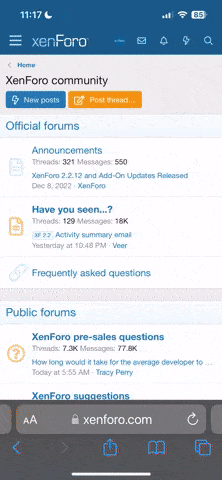You are using an out of date browser. It may not display this or other websites correctly.
You should upgrade or use an alternative browser.
You should upgrade or use an alternative browser.
Help/Support ► Want tech help? Here's some information to provide us, so we don't have to ask.
|
REGISTER TO REMOVE ADS |
|
I was wondering, I heard it was possible to use the Xbox Kinect as a computer mouse/television remote, is there a tutorial I can follow or some download links?
Let me google that for you
A spotify problem of sorts.
Well, you know how Spotify requires a somewhat stable connection for you to use it's features. Well, my internet is working fine(if it wasn't, I wouldn't be typing this ). Well, for some reason it's not connecting. This has happened before, but it usually reconnects when I reset my modem, but now there's nothing. Could someone point me in the direction of what the bonk is wrong with it?
). Well, for some reason it's not connecting. This has happened before, but it usually reconnects when I reset my modem, but now there's nothing. Could someone point me in the direction of what the bonk is wrong with it?
thx~
EDIT: Now it's not letting me long into my spotify account D:
Well, you know how Spotify requires a somewhat stable connection for you to use it's features. Well, my internet is working fine(if it wasn't, I wouldn't be typing this
thx~
EDIT: Now it's not letting me long into my spotify account D:
Last edited:
- Joined
- Sep 17, 2007
- Messages
- 20,385
- Awards
- 10
Usually there's no room for expansion, and they're specifically designed to have very particular combinations of parts. Some of them might be cheaper or 'more reliable', but that's because they only function properly with certain hardware.
It's not exactly tech related but I'm having problems with the forum and the email notifications. I can't receive any and it's really frustrating. My email address is correct, my settings are set to auto-subscribe and I don't think I've block the khinsider email address (which is what by the way?). Anyone?
- Joined
- Feb 4, 2009
- Messages
- 5,470
- Awards
- 9
It's not exactly tech related but I'm having problems with the forum and the email notifications. I can't receive any and it's really frustrating. My email address is correct, my settings are set to auto-subscribe and I don't think I've block the khinsider email address (which is what by the way?). Anyone?
you should probably contact one of the moderators on the forum. they'll be more than happy to help you and you'll get a response rather soon.
D
Deleted member 36435
Guest
this is like 5 months late, but that is a garbage laptopnot sure if this is the right place to post, but i will any way.
i just want to know if this laptop is good enough to be a gaming laptop.
Newegg.com - HP Pavilion dv7-6c64nr Notebook Intel Core i7 2670QM(2.20GHz) 17.3" 6GB Memory 750GB HDD 5400rpm DVD Super Multi Intel HD Graphics 3000
So I need help/advice with my DSi. Honestly this is the first time I've ever had issues with anything nintendo so, yeah.
My DSi turns off if it gets bumped or even tapped on the side of the battery. I'm pretty sure it's loose or something. Yes, there is the option "well, just don't bump it," but I'd prefer to have an all-around working DS.
It's able to be opened where the battery is with a small screwdriver that I don't have. I'm not sure if this voids the warranty [most likely] but I really just want to know what the hell is wrong with it before I go through the trouble of getting a new one/getting it fixed. Should I open it? Is there a way to fix this? I've never really heard of this being a problem, especially for a DS that hasn't even been dropped.
My DSi turns off if it gets bumped or even tapped on the side of the battery. I'm pretty sure it's loose or something. Yes, there is the option "well, just don't bump it," but I'd prefer to have an all-around working DS.
It's able to be opened where the battery is with a small screwdriver that I don't have. I'm not sure if this voids the warranty [most likely] but I really just want to know what the hell is wrong with it before I go through the trouble of getting a new one/getting it fixed. Should I open it? Is there a way to fix this? I've never really heard of this being a problem, especially for a DS that hasn't even been dropped.
So I need help/advice with my DSi. Honestly this is the first time I've ever had issues with anything nintendo so, yeah.
My DSi turns off if it gets bumped or even tapped on the side of the battery. I'm pretty sure it's loose or something. Yes, there is the option "well, just don't bump it," but I'd prefer to have an all-around working DS.
It's able to be opened where the battery is with a small screwdriver that I don't have. I'm not sure if this voids the warranty [most likely] but I really just want to know what the hell is wrong with it before I go through the trouble of getting a new one/getting it fixed. Should I open it? Is there a way to fix this? I've never really heard of this being a problem, especially for a DS that hasn't even been dropped.
If you really want to be safe, just call nintendo and see what they can do to help.
Otherwise, open that bad boy up (you won't void the warranty by just looking at the battery). If the battery is lose at the junction where the pins connect to the battery (I don't know how else to explain it, I can try to clarify if needed), then place the foil in between the two to secure the connection (More Quick and Simple Life Hacks - Part 2 - YouTube, the first tip, but you might have to use less foil), That's all I have for you, I hope this can help.
tl;dr, opening it up won't void the warranty.
Thank you. ;w;If you really want to be safe, just call nintendo and see what they can do to help.
Otherwise, open that bad boy up (you won't void the warranty by just looking at the battery). If the battery is lose at the junction where the pins connect to the battery (I don't know how else to explain it, I can try to clarify if needed), then place the foil in between the two to secure the connection (More Quick and Simple Life Hacks - Part 2 - YouTube, the first tip, but you might have to use less foil), That's all I have for you, I hope this can help.
tl;dr, opening it up won't void the warranty.
For now I just need to hunt down a screwdriver that's small enough for it...
so, uh, I don't have a TV to hook up my PS3 to when I'm at home and have been keeping it at my mom's, because there's a TV I can use there, but I rarely get to play it this way.
what I'm wondering is if there is a way I could get a capture card for my computer and then use that to play it. I know you can use a capture card to record/stream consoles, so I don't see why I wouldn't be able to just view the video feed on my PC for just playing.
but i'm not 100% fluent this stuff, so I figure, hey, i'll just ask here. is what i want to do possible?
what I'm wondering is if there is a way I could get a capture card for my computer and then use that to play it. I know you can use a capture card to record/stream consoles, so I don't see why I wouldn't be able to just view the video feed on my PC for just playing.
but i'm not 100% fluent this stuff, so I figure, hey, i'll just ask here. is what i want to do possible?
Last edited:
D
Deleted member 36435
Guest
just plug your ps3 into your computer monitorso, uh, I don't have a TV to hook up my PS3 to when I'm at home and have been keeping it at my mom's, because there's a TV I can use there, but I rarely get to play it this way.
what I'm wondering is if there is a way I could get a capture card for my computer and then use that to play it. I know you can use a capture card to record/stream consoles, so I don't see why I wouldn't be able to just view the video feed on my PC for just playing.
but i'm not 100% fluent this stuff, so I figure, hey, i'll just ask here. is what i want to do possible?
so, uh, I don't have a TV to hook up my PS3 to when I'm at home and have been keeping it at my mom's, because there's a TV I can use there, but I rarely get to play it this way.
what I'm wondering is if there is a way I could get a capture card for my computer and then use that to play it. I know you can use a capture card to record/stream consoles, so I don't see why I wouldn't be able to just view the video feed on my PC for just playing.
but i'm not 100% fluent this stuff, so I figure, hey, i'll just ask here. is what i want to do possible?
What kind of computer are you using? Does it have a separate monitor? If so, what kind? As Victor pointed out, you might be able to just hook up your system directly.
Alright- got a question regarding graphics cards and PSU. I'm getting a new graphics card for Christmas, but I've yet to decided because I don't want to pick a card that will run, I guess, too well and not be able to be supported by my PSU.
My motherboard supports only up to PCI 2.0. This is the card I'm considering:
Amazon.com: EVGA GeForce GTX 550 Ti 2048 MB GDDR5 PCI Express 2.0 2DVI/Mini-HDMI SLI Ready Graphics Card, 02G-P3-1559-KR: Computers & Accessories
My PSU is a Thermaltake 600W. I don't know much about PSU's, so that's why I'm asking. Will mine be able to support this graphics card? Or will I need to settle for a card a bit more tame?
My motherboard supports only up to PCI 2.0. This is the card I'm considering:
Amazon.com: EVGA GeForce GTX 550 Ti 2048 MB GDDR5 PCI Express 2.0 2DVI/Mini-HDMI SLI Ready Graphics Card, 02G-P3-1559-KR: Computers & Accessories
My PSU is a Thermaltake 600W. I don't know much about PSU's, so that's why I'm asking. Will mine be able to support this graphics card? Or will I need to settle for a card a bit more tame?
D
Deleted member 36435
Guest
I have a Sony Vaio S laptop running Windows 8. The brightness is on a very dim setting. Whenever I try to adjust the brightness it automatically resets to the dim setting mere seconds later. Whether I use Fn, F6, or if I go to the brightness settings in the control panel the same thing happens. I assumed it had something to do with the battery saving settings so I reset that to default (it wasn't like this when I first got this computer a month ago) but that doesn't help.
Not to familiar with Sony's Vaio brands of laptops but its probably in the power option them self. On my HP Laptop its accessed by right clicking on the battery indicator... Worst come to worst just call Sony's customer service 1-888-476-6972...I have a Sony Vaio S laptop running Windows 8. The brightness is on a very dim setting. Whenever I try to adjust the brightness it automatically resets to the dim setting mere seconds later. Whether I use Fn, F6, or if I go to the brightness settings in the control panel the same thing happens. I assumed it had something to do with the battery saving settings so I reset that to default (it wasn't like this when I first got this computer a month ago) but that doesn't help.
I have a Sony Vaio S laptop running Windows 8. The brightness is on a very dim setting. Whenever I try to adjust the brightness it automatically resets to the dim setting mere seconds later. Whether I use Fn, F6, or if I go to the brightness settings in the control panel the same thing happens. I assumed it had something to do with the battery saving settings so I reset that to default (it wasn't like this when I first got this computer a month ago) but that doesn't help.
This could be a driver issue, if the computer is only a month old I would doubt that it would be a hardware issue
I just updated some stuff and the problem seems to be fixed.